Mobile Banking
Manage your accounts on the go

With our Mobile Banking app you can conveniently and securely:
- Check your account balances
- Deposit checks
- View recent transactions
- Transfer money between your accounts
- Pay bills
- Find ATMs and branch locations
- CardHub, within our app, lets you control your debit card anytime.
After you've enrolled in our free Virtual Branch, you can download our free Mobile Banking apps.
Mobile Check Deposits
Our free Mobile Check Deposit lets you quickly deposit paper checks using your smart phone and our Mobile Banking app. You simply snap pictures of the front and back of the check, then hit send.
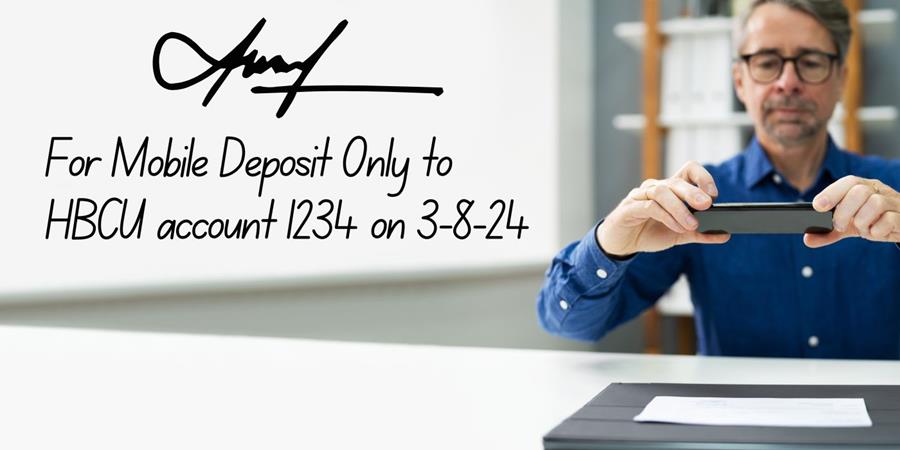
Easily avoid a rejected deposit
Be sure to sign your check AND write this exact information to help ensure your deposit isn't rejected:
For Mobile Deposit Only to HBCU account (your account number) on month/day/year
Other reasons that a check may be rejected include:
- If there are two people listed on the check, both signatures need to be included
- If the check images are blurry or have poor contrast with background
- If the amount on the check and the amount you enter in the app don't match
Please see our Truth-in-Savings Disclosure, pages 13 and 14, for list of what cannot be deposited using this service.
